Abstract
- A list of code editors and their configuration on MacOS
Basics
A set of common configurations for code editors:
- Use a coding friendly font - FireCode
- Install FiraCode Nerd Font
- Configure the editor to use this font, below is VSC example
- Configure Editor Font
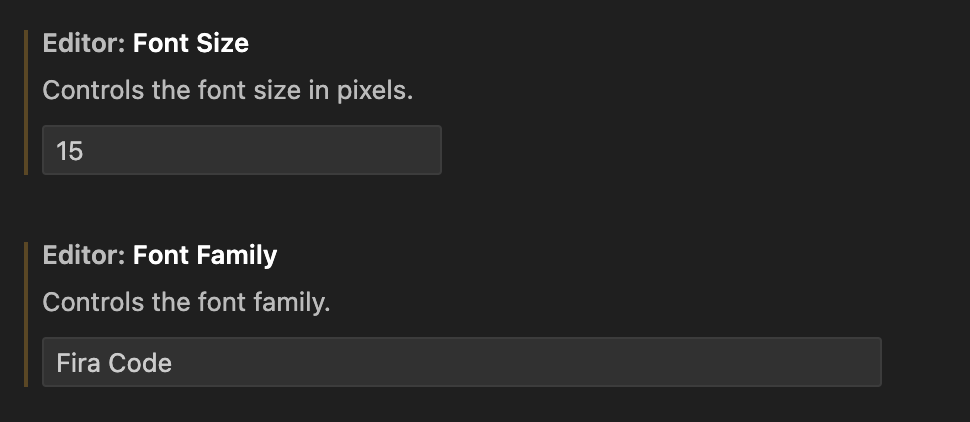
- Configure Terminal Font
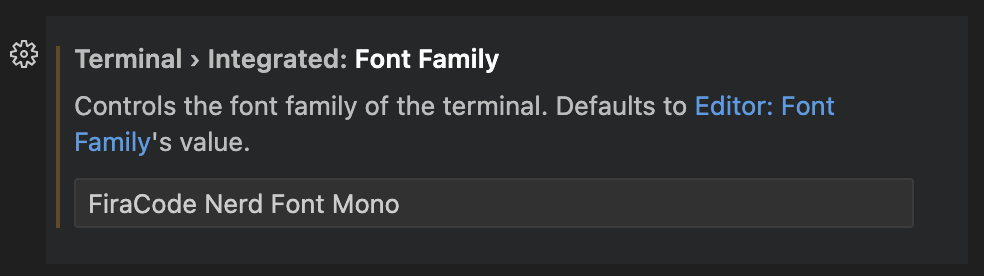
- Download the Vim extension to have vim keybinding inside the code editor
- Turn on Word Wrap under
View -> Word Wrap(VSC example)
VIM
" Must Have
syntax enable
set number
set relativenumber
set mouse=a
set autoindent
" Good to have
set expandtab
set tabstop=2
set shiftwidth=2Visual Studio Code
- Visual Studio Code
- Change the VSC Terminal font size to
16in the setting page
Useful Shortcuts
F1to open command paletteCtrl + Pto open a file by name
Zed Code Editor
Neovim
- Install iterm2
brew install --cask iterm2- Install neovim
brew install neovim
# Add the following to .zshrc
alias vim="nvim"
export EDITOR="nvim"- Install nvchad (Yes for default settings)
git clone https://github.com/NvChad/NvChad ~/.config/nvim --depth 1 && nvim- Set the theme to catppuccin
- You can install syntax heightening using
:TSInstall <Language>
IntelliJ Community Code Editor
- IntelliJ Community Code Editor
- Install third-party libraries
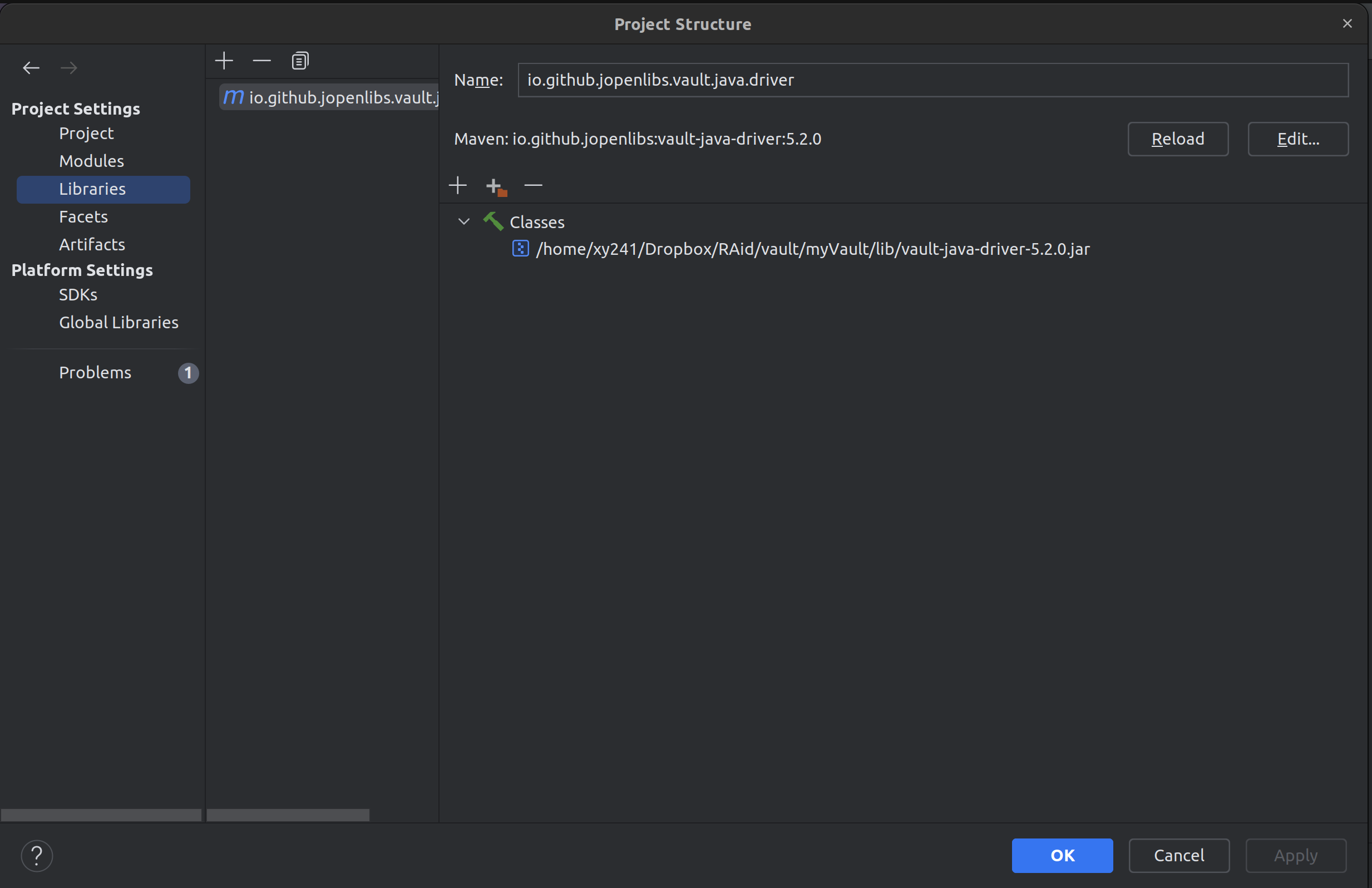
Handy shortcuts
- Press
Shifttwice to open “Search Everywhere” dialog.- Press
Cmd+2to manage bookmarks- Press
Fn+3to bookmark files or codes
Cursor
Removing settings and extensions installed
Run
rm -rf ~/Library/Application Support/Cursorandrm -rf ~/.cursor*. For more information, refer to here.
