Abstract
- A tool to remove all resources in an AWS Account automatically without manually clicking countless buttons
Refer to Github Repo for more detailsThe original repo was archived by the owner on Oct 15, 2024, the actively maintained fork is ekristen/aws-nuke
CAUTION
Always double check what resources that AWS Nuke aren’t able to remove. There are a few resources that require manual removal like AWS Network Firewall.
Setup Checklist:
AWS Account Setting
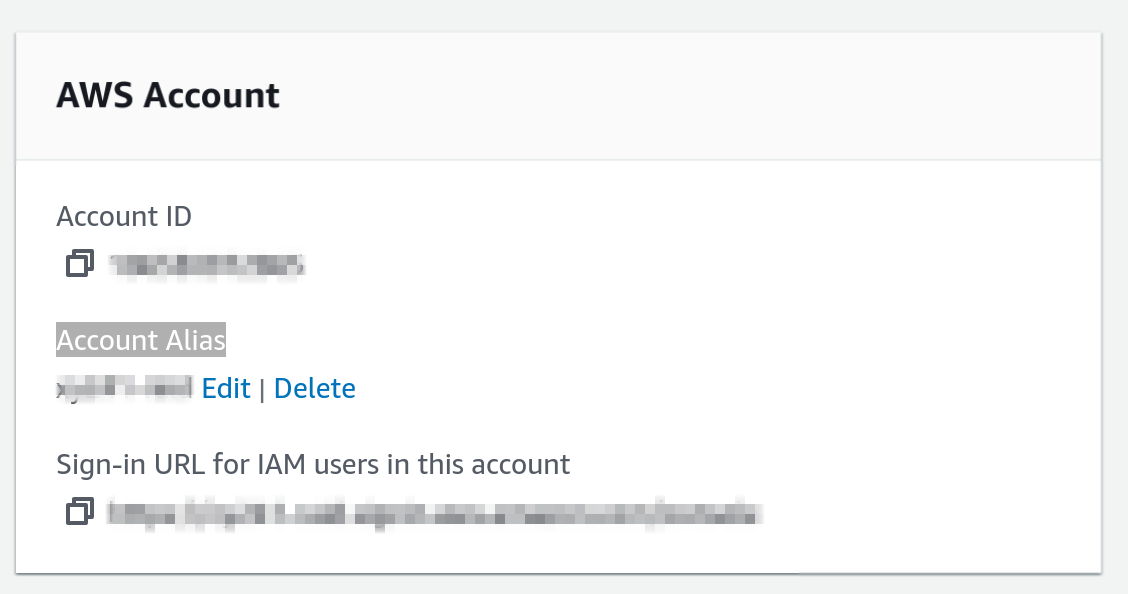
- We need to create Account Alias in order to start using
aws-nuke
AWS Nuke Configuration File
We are using a .yml to configure the behaviour of aws-nuke
Example 1: Remove all
regions:
- "ap-southeast-1"
account-blocklist:
- 1234567890
accounts:
"<YOUR_ACCOUNT_NUMBER>": {}Yaml Syntax
Make sure there is a space between
:and{}
Example 2: Filter resources
Prevent some resources from be removed
# Achieve this: ap-southeast-1 - ACMCertificate - arn:aws:acm:ap-southeast-1:106330972960:certificate/5212c31a-94f1-4dc9-80a8-b72d8d6b2054 - [DomainName: "vault.yxy.ninja"] - filtered by config
regions:
- "ap-southeast-1"
account-blocklist:
- 1234567890
accounts:
"<YOUR_ACCOUNT_NUMBER>":
filters:
ACMCertificate:
- "arn:aws:acm:ap-southeast-1:106330972960:certificate/5212c31a-94f1-4dc9-80a8-b72d8d6b2054"Start the Nuke!
- Pass in the AWS Nuke Configuration File & AWS Credentials to the container using Docker Volume
docker run \
--rm -it \
-v <ABSOLUTE_PATH_TO_CONFIG.YAML>:/home/aws-nuke/config.yml \
-v <ABSOLUTE_PATH_TO_.aws>:/home/aws-nuke/.aws \
rebuy/aws-nuke:latest \
--profile <YOUR_AWS_PROFILE> \
--config /home/aws-nuke/config.yml